Help & Tutorials - Website Goodies
Answers to most common questions about our Website Add-ons
- Overview
- Photo Gallery
- Calendar
- Flash Maker
- Music Player
- Carousel
- Image Editor
- Content Ticker
- Contact Form
- Site Map
 Site Map
Site Map
This Add-on allows you to create various types of lists such as bullet or numbered lists. It's a simple means to create anything from Site Maps, or just a text list within a web page content.
There are three steps (each shown as a Tab towards top of the panel) associated with creating a List:
- List Style
- Content
- Look and Feel
List Style:
First Select the type of List format you wish to create.
This can be a Bullet list with various options to choose from, a custom bullet which allows you to upload your own small bullet versus using default options, or an order list which includes Numbers, Alpha Numeric, and Roman numerals.
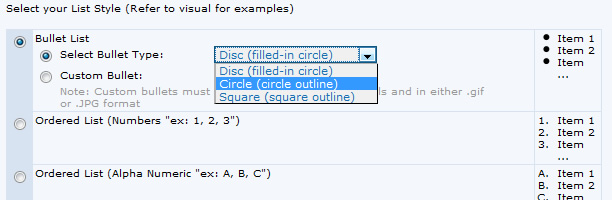
Content:
This tab allows you to populate the content of your list.
Click on the "Add New Item" at bottom left of the Pop-up to create a new entry.
Text/Title: Text that will show next to each bullet. Once you create more than one entry you can also group links under a primary bullet (via the "Make Sub-item") link.
Enter URL/Browse for Link: An optional field which allows you to associate a link to the entry. You can "Browse" to link to a file/page on your web site, or enter a URL manually such as http://www.somedomain.com
Options: Allows you organize the order of the entries (move up, down) as well as permanently delete an entry.
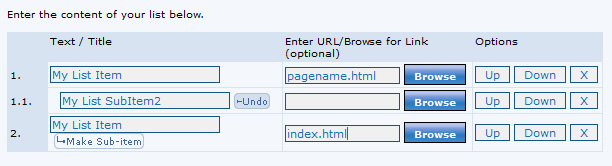
Look/Feel:
The final step in creating/updating your List.
You can easily update the look and feel of your list, including font style, color and size, border and background colors.
Font Style Options:
Font family, font style, font size, text color and text background
Layout Options:
List Border color (A line border around parameter of the list)
Form Width (Allows modification of the width of your list)
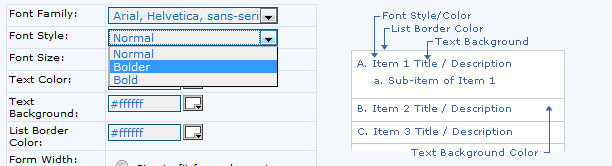
Tip: You do not have to select all options in the Look and Feel tab. For example you can choose not to select any border or table background. In such cases system will generate the list without those components.






