Help & Tutorials - General Topics
Answers to most common questions about Easy WebContent System
- Frequent Questions & Answers
- New Customers
- Accounts & Billing
- Domain Name and Emails
- Reseller Help
- Contact Support
Accounts & Billing
Change Plan (Upgrade/Downgrade an Existing Plan)
If you have existing licenses, as an active customer you have the ability to change your plan for each license. If you would like to change your plan, you can do so from the “My Account” section.
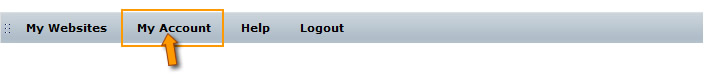
Select which site you would like to downgrade or upgrade and click Change Plan.
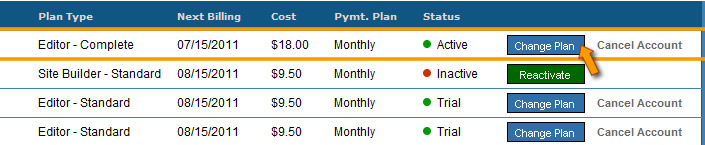
Depending on your currently plan you will be presented with options. Click the Upgrade Plan or Downgrade Plan button to update your package.
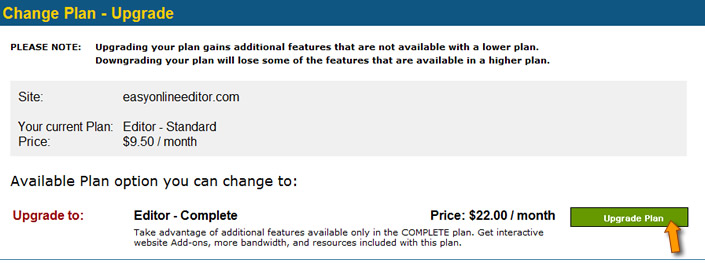
The next page requires you to input your password. Enter your password to continue.
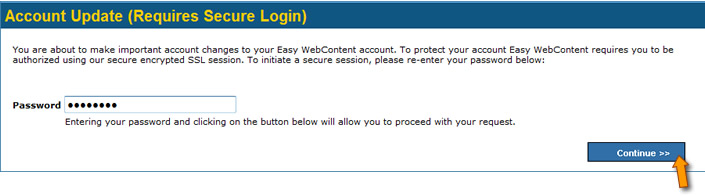
You are then directed to an overview of your action. Review these changes and input “UPGRADE” or “DOWNGRADE” depending on your action and a pop up will confirm your action.
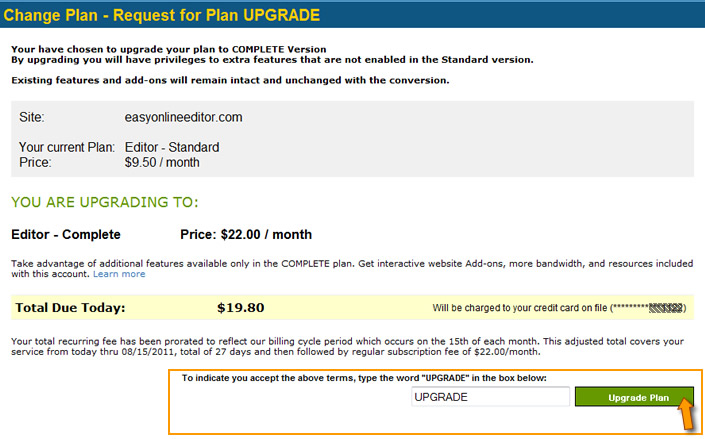
The changes to your plan are immediate but may take a few minutes to reflect on your account. You may need to log out and log back in to see the account change.
Accounts & Billing Topics for Existing Customers:
- Create / Add a New Site
- Accounts Details & Settings Overview
- Change Plan (Upgrade/Downgrade/Deactivate Existing Plan)
- Billing Information and Billing History
- Cancel Account






