Help & Tutorials - General Topics
Answers to most common questions about Easy WebContent System
- Frequent Questions & Answers
- New Customers
- Accounts & Billing
- Domain Name and Emails
- Reseller Help
- Contact Support
Accounts & Billing
Billing Information and Billing History
Your billing information can be updated on this page accessible from the "My Account" tab after you login to your account.
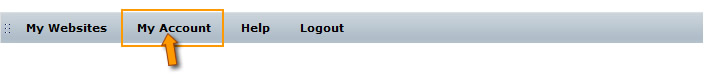
You may be prompted to enter your password before viewing this page.
If you have inactive accounts, you can activate them from this screen. Make sure your billing information is correct so there is no interruption of our services. You can also view past due balances on this page. Please pay outstanding balances to avoid a interruption to service.
My Billing History
This button is located on the top right of the page (below the main navigation bar). This is where all of your past transactions are recorded for your convenience. You can review your past invoices and sort by date.
Log-in History
This section will record all logins to your account. You can keep track of all user activities on this page. Custom dates can be used to adjust your search query.
Manage Users
You can add users so they also have the ability to make edits and changes to your website. This keeps the main account safe as they do not have access to your account details, they can only access and make edits to the website. Once the account is created, you can click on their name and edit the user permissions.
Please Note: Only TOP USER has access to the following system areas: Hosting Information, Account Settings, Billing Information, Billing History, and Manage Users.
Accounts & Billing Topics for Existing Customers:
- Create / Add a New Site
- Accounts Details & Settings Overview
- Change Plan (Upgrade/Downgrade/Deactivate Existing Plan)
- Billing Information and Billing History
- Cancel Account






