Help & Tutorials - General Topics
Answers to most common questions about Easy WebContent System
- Frequent Questions & Answers
- New Customers
- Accounts & Billing
- Domain Name and Emails
- Reseller Help
- Contact Support
Accounts & Billing
Account Details and & Settings Overview
The account details section is accessed by logging to your account and clicking the “My Account” button on the top left toolbar.
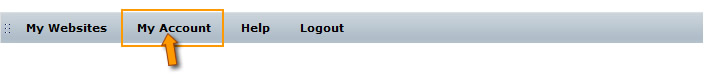 All of your account details can be changed through this panel. You can review all information on site licenses and your log-in/ contact information.
All of your account details can be changed through this panel. You can review all information on site licenses and your log-in/ contact information.
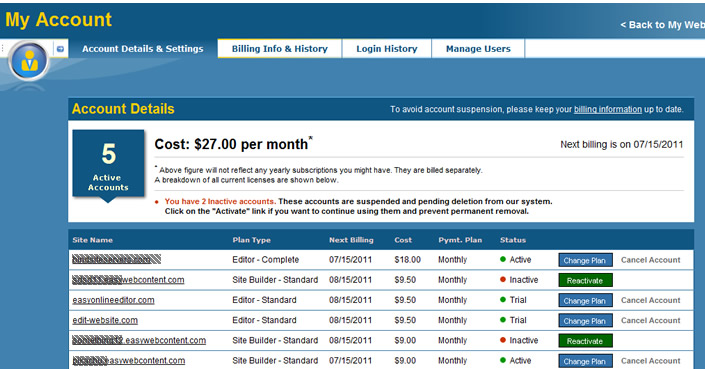
Account Details
This section will list your current packages and cost as well as your billing date. You will also see information regarding in-active accounts as well as any other information regarding your account in this section.
Site Name
The list of all your active and inactive websites are located here. The status of each site is indicated with a Green Active Circle, or Red Inactive Circle.
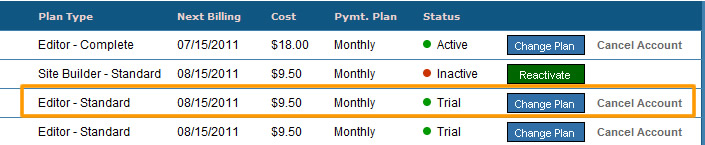
Active
This status means your site is live and active. You can edit the site as well as view it using your personalized URL.
Inactive
An inactive license is usually when there is a problem with your account, most often related to billing issue such as declined transactions. You can click on the "Reactivate" button to reactivate that account and begin using it again.
Trial
Means the account is in Trial Mode. Although a cost maybe shown in the "Cost" column, there is no charges applied to an account during Trial period.
Canceled
A canceled account is no longer functional. All the content on the site has been deleted.
Login Information
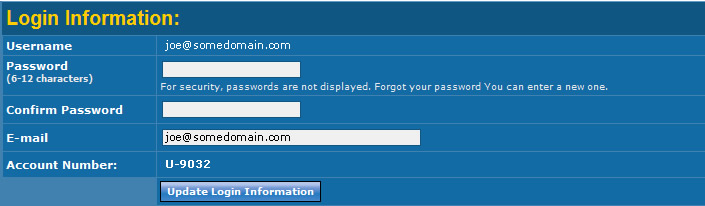
Username
This is your username. It is an email address you input during registration. Make sure your username reflects an active and functional email address you have access to. System notifications are sent to this username.
Password
You may change or update your password here. Please keep your passwords strong (at least 8 characters and contain one or more numbers and special characters).
Email
You may update your email address here.
Account Number
This is your account number - Please note this field cannot be changed.
Contact Information
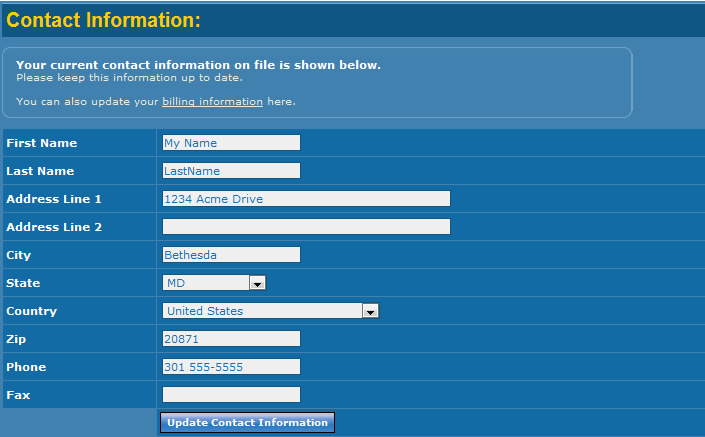
You may update your contact information in this section. Please keep these records up to date in order for us to serve you better.
Accounts & Billing Topics for Existing Customers:
- Create / Add a New Site
- Accounts Details & Settings Overview
- Change Plan (Upgrade/Downgrade/Deactivate Existing Plan)
- Billing Information and Billing History
- Cancel Account






