Help & Tutorials - General Topics
Answers to most common questions about Easy WebContent System
- Frequent Questions & Answers
- New Customers
- Accounts & Billing
- Domain Name and Emails
- Reseller Help
- Contact Support
Accounts & Billing
Cancel an Account
Canceling an account is a non-reversible action. Once you cancel an account you will NO LONGER be able to access any data or edit the website. Make sure you have saved any data or information you need before canceling an account.
All cancellations must be done by the user from the user's account.
If you have a problem with your account and considering canceling feel free to contact us before you cancel. Perhaps we can assist you with your issue or concern.
If you still wish to cancel you will need to do so from your account:
Step 1: Navigate to your main account page. You need to log into the moreedits.com page and click the my account button on the top toolbar.
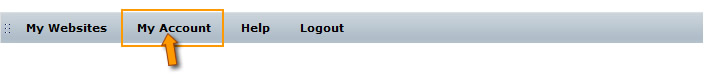
Step 2: Click Cancel account On the account overview page and under the account details section you may review your current plans. This lists all accounts including active and in active accounts. Click the cancel button on the right hand side of the account you wish to cancel.

You will be prompted to enter your password for security purposes.
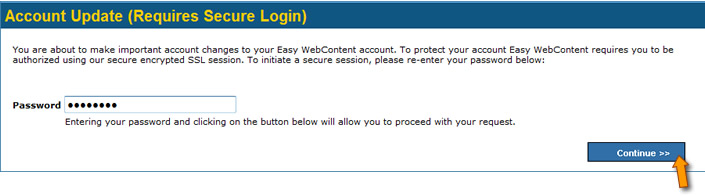
On the next page you can review all of the details of the account as well as terms for deactivation. Make sure you review this page carefully as the action is non reversible.
Type in “DEACTIVATE” in the bottom box. This will delete your account from our system. A pop up will appear to finalize your cancellation.
Please provide some feedback on why you canceled the account in order to help our developers continue to improve our system.
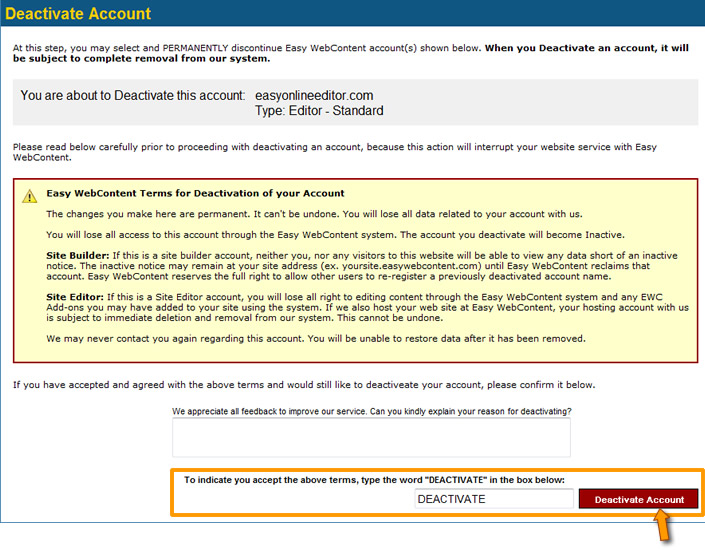
Accounts & Billing Topics for Existing Customers:
- Create / Add a New Site
- Accounts Details & Settings Overview
- Change Plan (Upgrade/Downgrade/Deactivate Existing Plan)
- Billing Information and Billing History
- Cancel Account






