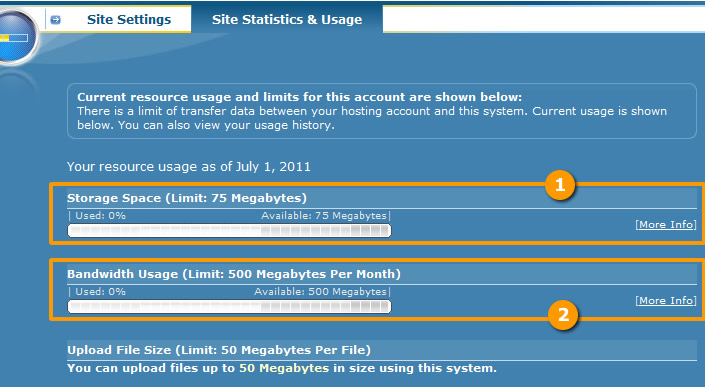Help & Tutorials - Site Builder Topics
Answers to questions about our Site Builder
- Site Builder FAQ's
- Getting Started (Start here)
- Website Layout & Design
- Site Navigation & Pages
- Adding & Editing Content
- Website Add-ons & Widgets
- Domain Name and Emails
- Search Engine Optimization
- Blog (Create & Manage Blogs)
- Website Traffic & Site Statistics
- Publish your website
- Serving Ads on your Site
- Contact Support
Site Statistics & Usage
Site Statistics
Checking your site traffic is easy. We recommend the leading site statistics provider Google Analytics.
Tracking is handled by installing google analytics within your site. To register or get help on installing google analytics on your website, click here.
Usage (Site Storage & Bandwidth)
Each site has a sizeable storage space and bandwidth allocated to it. This allocation is monthly based and is reset at beginning of each month.
You can track your site's usage via your account dashboard as shown below. If you need additional usage you can upgrade to a higher plan that provides additional resources.
After login to your account, click "My Websites" from the top menu.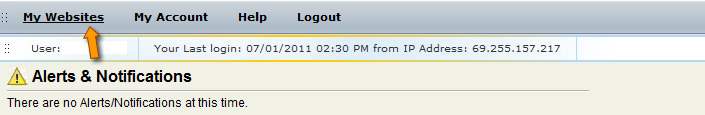
Locate your site in the list, and select "Manage this Site"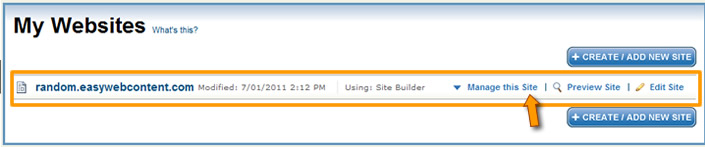
From the expanded menu select "Site Statistics & Usage"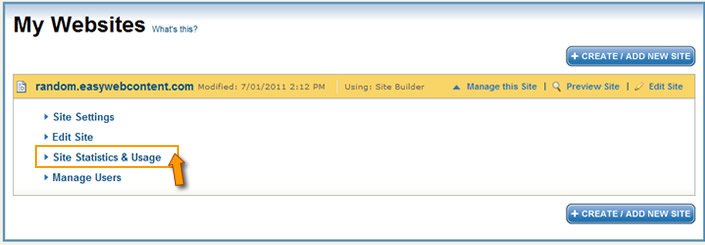
You will be taken to the Usage page and can view your Storage and Bandwidth:
1). Storage Space: The total amount of web space used by your website. This includes all files including images, web pages associated with your website. The more files such as images and documents you upload to your web site the more storage space you will use.
2). Bandwidth: This is the transfer of data between your website and anyone accessing it. For example each time users visit your web site the transfer of data between their browser and your web site is utilizing bandwidth. The more users and larger files you upload to your website the more bandwidth your website will use over time.