Help & Tutorials - Site Builder Topics
Answers to questions about our Site Builder
- Site Builder FAQ's
- Getting Started (Start here)
- Website Layout & Design
- Site Navigation & Pages
- Adding & Editing Content
- Website Add-ons & Widgets
- Domain Name and Emails
- Search Engine Optimization
- Blog (Create & Manage Blogs)
- Website Traffic & Site Statistics
- Publish your website
- Serving Ads on your Site
- Contact Support
Getting Started
Adding elements to your pages
You can add elements to your web pages simply by selecting it from the "Content" tab and dropping it into a desired location.
We have categorized page elements into 5 categories:
Empty Columns:
This inserts an empty column or columns for you on the web page. Use them as a blank space to organize your website.
Text:
This element is used for simple text. After you drag this into a position you want, the text toolbar pops up to assist you with any styling change. There are also options for hyperlinks and bulleted text.
Image & Media:
Multimedia is an important part on any website. You can place images and or videos on the website and scale them to your preferences. Support for more multimedia sites will also be included in future updates
Goodies:
We have exclusive add-ons from EWC and social networking tools such as facebook and twitter. Businesses can make use of the paypal and google checkout buttons available under the e-commerce tab.
Forms:
This allows you to add a contact form or any other form with options.
Adding Containers as Real Estate for Content Placement
Use containers to create new Real Estate to support placement of content. For example you can use containers to place content next to images or widgets, or create columns of text content. You can also place containers within other containers to create additional columns of data.
Below screenshots show the ability to use empty containers to create a column area to move image and text next to each other rather than stacking content on top of each other.
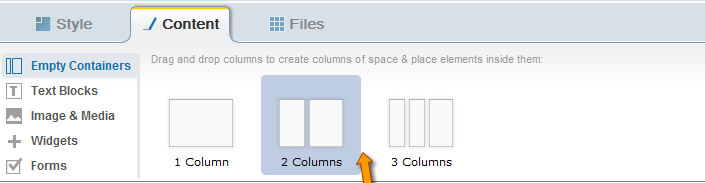
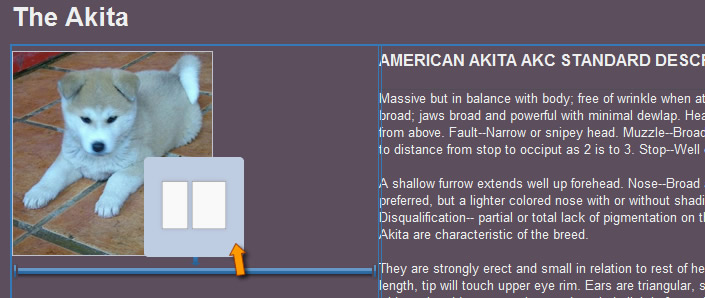
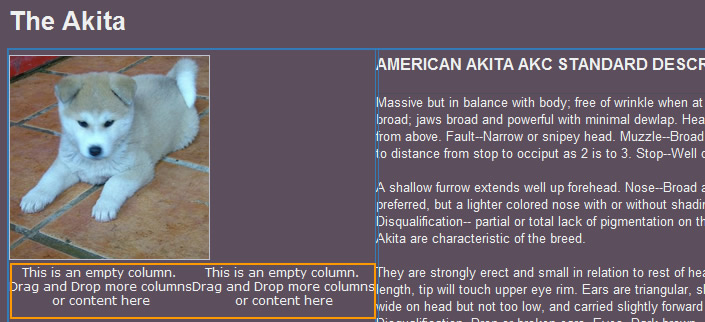
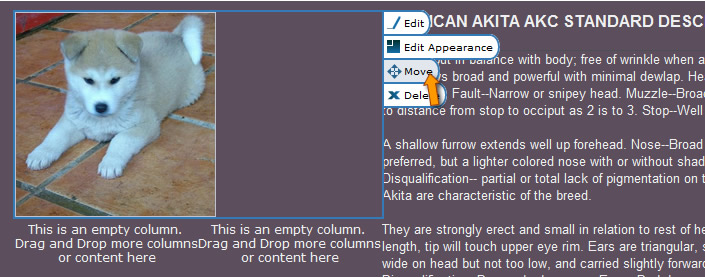
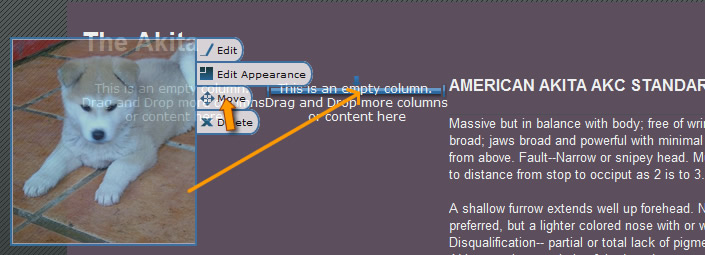
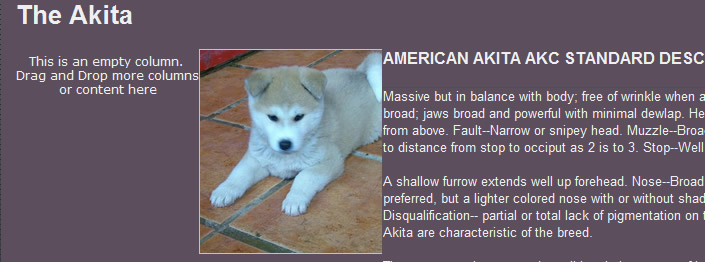
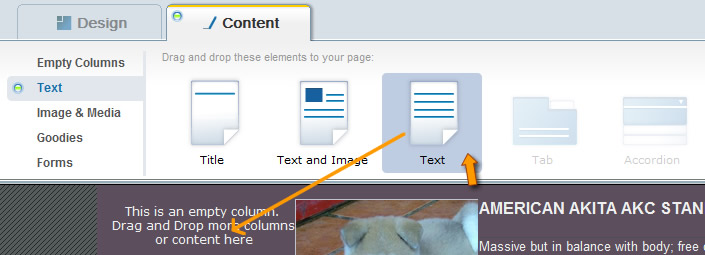
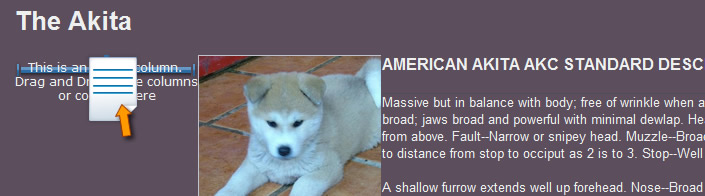
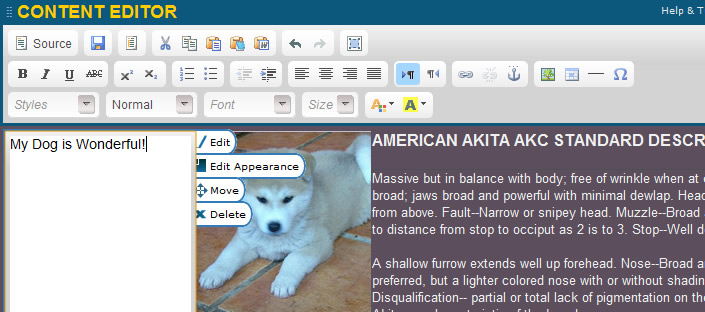
Working with Text content elements
content here....
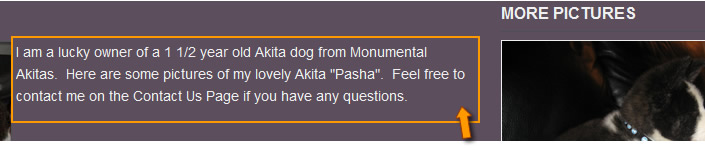
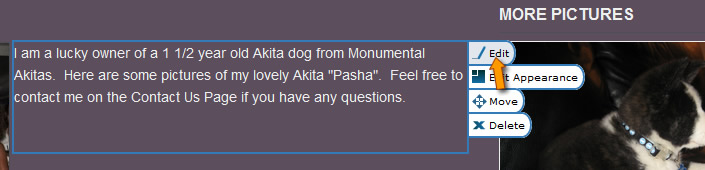
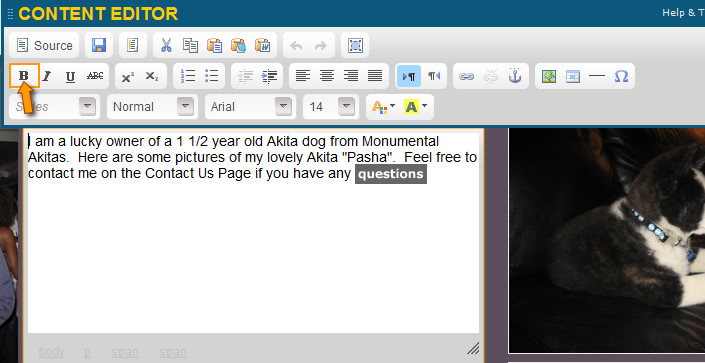
Common topics on getting started and building your website:
- Explore the Site Builder Interface
- What should you do first?
- Manage Layout and Theme
- Adding new pages to your site
- Adding Page Elements and Widget
- Publish your website (Make it Live)






