Help & Tutorials - HTML Editor Topics
Answers to questions about our HTML Editor
- HTML Editor FAQ's
- Beginner's Guide (Start Here)
- Editing Your Web Pages
- Editing Other File Types
- Add-ons and Widgets
- File Management
- Search Engine Optimization
- Managing your Account
- Contact Support
Editing Your Web Pages
Text Editing
Text editing is the single most common reason for managing website content.
The editing system concentrates heavily on giving you all the standard tools to make editing your page’s text content as quick and easy as technically possible. By viewing the editing panel, you will see that making text changes are simple and easy.
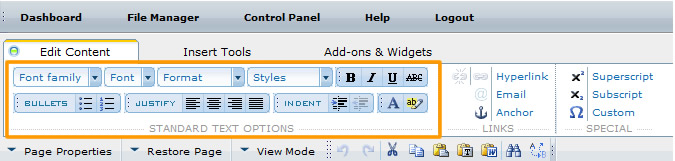
An overview of doing text edits on your web page(s):
There are over 15 text-editing options available on your editing panel. This means you can format your text to fit your page’s needs. The text editing options on the editing system are very similar to any word processing application you may have used in the past such as MS Word or Word Perfect.What do various text editing features do?
To learn more about each feature, simply roll your mouse over any icon in the editing panel. When your mouse rolls over an icon, the tool tip will appear to give you the specifics of each feature. For example, in the image below a user has rolled over the Left Justify option and can view what that feature does.
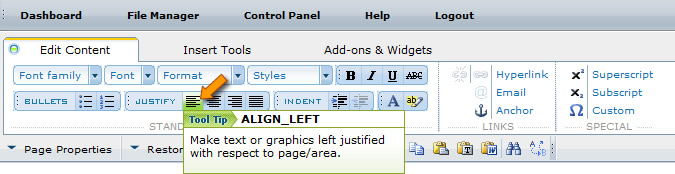
What are Style Sheets?
In a nutshell, Cascading Style Sheets (CSS) are a simple mechanism for adding style (e.g. fonts, colors, spacing) to web documents.
Formatting text throughout a website with CSS is a very common method and works great. If your website uses CSS, it is recommended that you stick with your page’s existing styles and refrain from applying additional formatting to your text (unless absolutely needed) in order to retain a standard look throughout your website.
How do I know if my web page is using CSS?
When you are in the editing panel, you can click on the "Styles" drop down. If any styles are presented in the drop down, then your page is using CSS and you can use such styles as needed for your content edits.
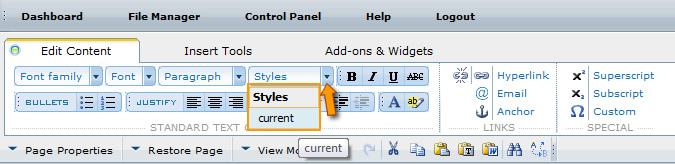
Style Notes:
- Not all styles may apply to text edits.
- Even if a style is designated to a text piece, you may still be able to override the style by applying additional effects to the text piece (although at times limited to treatment of style)
Special Characters
Although their usage is not common, you can take advantage of the ability to insert special characters into your web pages.
These include the Superscript and Subscript styles. You have full access to over 100 special characters that can be accessed via the "Custom" panel which includes © ® ™ and many more.

Common Questions
Why are the list of fonts limited and can I import new fonts to the system?
The number of fonts is limited because of the standards of web configuration. Since your web page may be viewed on a variety of platforms, browsers and operating systems, the number of fonts available for use are limited to only a few.
The ability to import fonts is prevented for good reason. (Just because you have a certain font, does not mean others will have same font when viewing your web page); As a result you must stay within the list of fonts available on the font family panel that are already browser formatted.
How will I know which font I am using?
This may be limited in some browsers, and also by the method your text content may be linked to an external Cascading Style Sheet. But typically you can highlight a piece of text / paragraph and the font, format, size, and/or style may be reflected on your text drop downs in the panel.
How do I change my font?
All you have to do is highlight a text section, then select the font you would like from the "Font Family" on the Common Tools panel. You can do the same with text size and format.
If your website uses Style Sheets / CSS (Styles created by the designer to keep web page content uniform throughout the site), you can select from the preformatted styles to modify your text format.
Common topics on editing the content of your web pages:
- Text Editing
- Linking to Pages & Documents or other sites
- Inserting and Editing Tables
- Inserting and Editing Images
- Inserting and Editing Media
- Creating New Web Pages
- Adding HTML / Embed code from a third party
- Other Tools






