Help & Tutorials - HTML Editor Topics
Answers to questions about our HTML Editor
- HTML Editor FAQ's
- Beginner's Guide (Start Here)
- Editing Your Web Pages
- Editing Other File Types
- Add-ons and Widgets
- File Management
- Search Engine Optimization
- Managing your Account
- Contact Support
Editing Your Web Pages
Inserting and Editing Media
You can insert common media such as You Tube videos and Flash Objects to your web site via the Insert/Edit Flash & Video option of the Editor.
How do I insert media to my web page?
The Media options can be found under the "Insert Tools" of the editing panel as shown below:
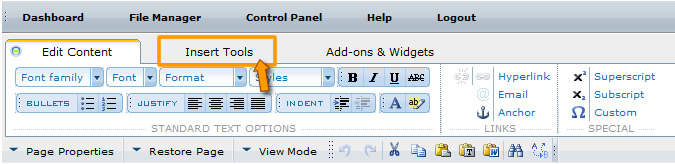
You can select the media option desired and pop-up applicable to the media will appear. For Flash and Video options you must have the file present on your hosting account. If the file does not exist you can go to your File Manager and upload the file and come back to this area to select it.
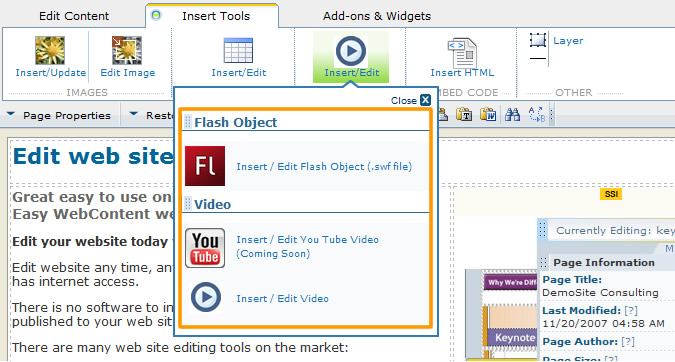
Third party videos and media
You can also insert any third party media to your web site. This is done via the "Insert HTML" option which allows you to paste embed codes from third party providers (such as YouTube, Vimeo or any other third party provider that allows embed codes to be inserted to your pages.
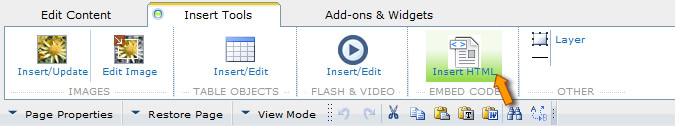
Common topics on editing the content of your web pages:
- Text Editing
- Linking to Pages & Documents or other sites
- Inserting and Editing Tables
- Inserting and Editing Images
- Inserting and Editing Media
- Creating New Web Pages
- Adding HTML / Embed code from a third party
- Other Tools






