Help & Tutorials - HTML Editor Topics
Answers to questions about our HTML Editor
- HTML Editor FAQ's
- Beginner's Guide (Start Here)
- Editing Your Web Pages
- Editing Other File Types
- Add-ons and Widgets
- File Management
- Search Engine Optimization
- Managing your Account
- Contact Support
Beginner's Guide
Logging in to the System
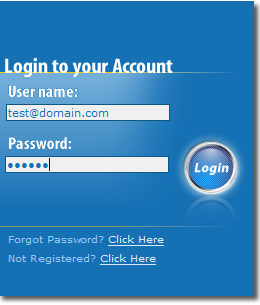 You can login to access the system with the username designated to your account (an email address) and your password (passwords are always case sensitive on this system)
You can login to access the system with the username designated to your account (an email address) and your password (passwords are always case sensitive on this system)
Forgot your Password?
If you do not remember your password, you can use the "Forgot Password? Click Here" link to retrieve it. You will be asked to enter your username (email designated to your account). You will then be sent an email with an automatically generated link that will allow you to retrieve your password.If you do not receive the password reset email, please contact us.
Before you Login
Make sure you have disabled the pop-up blocker on your web browser. Although you can login with the pop-up blocker enabled, you will not be able to use some of the editing features available on the system because they require the system to open a separate browser window.You can learn more about pop-up blockers here.
After you Login
Once you have successfully logged into the system you will be taken to one of three pages:My WebSites
If you are a returning visitor, and the system is able to successfully connect to your web host, you will be taken directly to this page where you can locate the site(s) you would like to edit; and if you are a "Complete" plan user you will be able to access your Add-ons.
If you have already added a site to your account, you can click "Edit Site" next to the site you wish to edit.
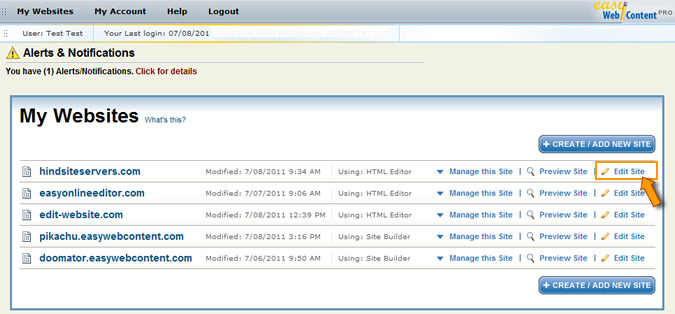
If you have not yet added a site to your account, you can add one via the "Create/Add New Site" button.
You would select the "I want to Edit an Existing Site" to connect to an already created site to edit with our HTML Editor.
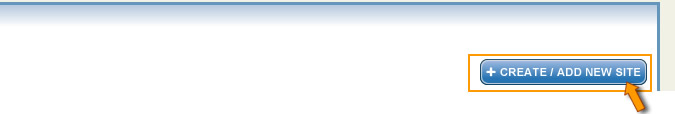
FTP Error Page
After you attempt to edit a site, if there is a conection issue or FTP error with your site, you may get a notification to update your FTP information. (this only occurs if there is a network issue between our system and your hosting account or if your hosting information has changed or your host is having FTP connection problems)
Notification Page
In case of billing or other account related issues if you try to access the HTML Editor you will be notified of the problem with your account and the action that must be taken to continue using the editing system.
* Regardless of the page you have been directed to, you can access the My Account area at anytime to update/manage your profile, update hosting information, etc..
Common topics for beginner's and new users:
- Helpful Tips
- Logging in to the System
- Set-up Access (Connect to your Website)
- Accessing your web pages
- Editing Your web pages






