Help & Tutorials - HTML Editor Topics
Answers to questions about our HTML Editor
- HTML Editor FAQ's
- Beginner's Guide (Start Here)
- Editing Your Web Pages
- Editing Other File Types
- Add-ons and Widgets
- File Management
- Search Engine Optimization
- Managing your Account
- Contact Support
Beginner's Guide
Helpful Tips
The editing system has been designed to allow you to make content and other changes to your web pages.
Below are a few tips that should be kept in mind when using the Editing system. Please take a few minutes to review these tips.
Although some tips may seem elementary, they will allow you to better use the system and harness the features available to you.
Pop-up blocker
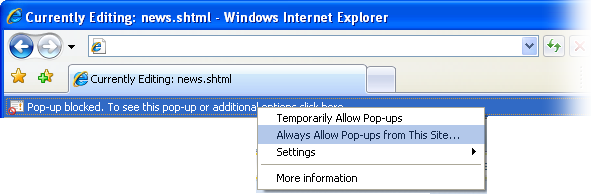
Browser Behavior
As a result, certain functions may be restricted or behave differently from one browser to another. (For example, at times the copy/paste options in Mozilla/Firefox browsers may be limited while they may work great in Internet Explorer)
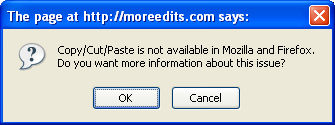
Feel free to experiment using the system on any of the aforementioned browsers and select the one you become most comfortable with.
Editing Restrictions
The system has been tested on various design and HTML standards including Web 2.0. Although most websites are based on HTML code, their construction and formatting can vary because web designers have a virtually unlimited variety of styles to choose from when they design web pages (including combinations of tables, layers, CSS, etc.)
As a result of this, there can be limitations in how an editing system translates the HTML code into an editable version and how it is presented to the user during editing.
The system has been trained to render pages as effectively as possible for editing. However, it may not render all aspects of a web page during editing, especially if the page is composed of Server Side Includes (SSI) which would be replaced by an SSI icon and can be edited separately from your web page. (Always preview your page in a browser before saving your changes)
Common topics for beginner's and new users:
- Helpful Tips
- Logging in to the System
- Set-up Access (Connect to your Website)
- Accessing your web pages
- Editing Your web pages






