Help & Tutorials - HTML Editor Topics
Answers to questions about our HTML Editor
- HTML Editor FAQ's
- Beginner's Guide (Start Here)
- Editing Your Web Pages
- Editing Other File Types
- Add-ons and Widgets
- File Management
- Search Engine Optimization
- Managing your Account
- Contact Support
Using Add-ons & Widgets
Using Add-ons
Although the Add-ons available with your account are shown at the bottom of your Control Panel page, you can access your Add-ons from the editing interface.
When in the editing system (editing a page), click on the "My Add-ons" icon (shown below) to access the Add-ons available for use in a page.
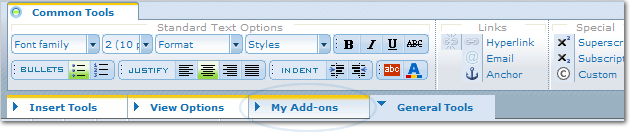
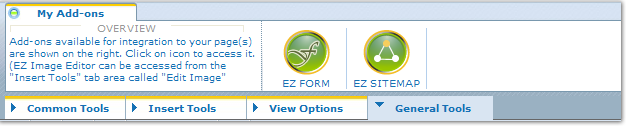
| EWC Calendar |
EWC Carousel |
| EWC Content Ticker | EWC Photo Gallery |
| EWC Flash Maker | EWC Music Player
|
| My Image Editor | EZ Contact Form |
| EZ SiteMap |






